Canon PIXMA TS5020 Wireless Inkjet All-In-One Printer Unboxing
We originally had an idea to replace our old inkjet multifunction printer at home with a new laser printer, but what we did not expect was that with the improvement of inkjet printing technology and the need for color photo printing at home, we bought another inkjet printer.
First of all, in today's situation, we can not simply think that we buy inkjet printers is for saving money. Comparing the price of the printer itself, an inkjet printers may be cheaper than a laser printer, of the printer itself, it may be that the inkjet printer will be cheaper, but the laser printer may be more economical during the use process after buying it. Because changing the toner is obviously cheaper than the original printer ink.
Our new purchase is Canon PIXMA TS5020 Wireless Inkjet All-In-One Printer.

Open the packaging, the first thing we see is this:

This is how the printer looks out of the box. The one we bought has a black exterior.

Note that this printer can be connected using network or USB (USB cable is not included). If you want to use USB to connect, you need to buy a USB cable, otherwise you can switch to a wireless network, which is more convenient .
The printer package comes with a power cord and the following 5 cartridges:
- PGI-270 PGBK-15.4 ml (Std.) / 22.2 ml (XL)
- CLI-271 BK-6.5 ml (Std.) / 10.8 ml (XL)
- CLI-271 C-6.5 ml (Std.) / 10.8 ml (XL)
- CLI-271 M-6.5 ml (Std.) / 10.8 ml (XL)
- CLI-271 Y-6.5 ml (Std.) / 10.8 ml (XL)

Printing features:
AirPrint, Auto Photo Fix II, Borderless Printing, Canon PRINT app, Document Printing, Easy PhotoPrint+8, Full HD Movie Print, Google Cloud Print3, Image Cropping, Mopria Device Printing, My Image Garden11, Original Document Detector, Photo Printing, PIXMA Cloud Link, Quiet Mode, Red-Eye Correction, Special Filters, Square Media Printing Support, Web Template Print, Wireless PictBridge, Wireless Printing
Operating System
Several major operating systems are supported.
- Windows: Windows® 10, Windows 8, Windows 8.1, Windows 7, Windows 7 SP1, Windows Vista® SP2
- Mac: Mac OS® X v10.8.5-macOS v10.12 (Sierra)
- Mobile OS: iOS®, Android™, Windows 10 Mobile, Windows RT, Amazon Fire devices
Connection method
This printer supports USB, wireless, wired and memory card connections.
- Hi-Speed USB
- PictBridge (LAN/Wireless LAN)
(The "PictBridge" means that a camera or mobile phone is directly connected to a printer to print document or pictures. This is a digital printing standard that is developed by Canon and other digital manufacturers. it can connect different brands of digital cameras/Cell Phones and printers to print without going through other equipment such as computers.) - Wireless LAN (IEEE 802.11b/g/n)
- Memory Card
Here is a menu item on the operation panel, we can see Canon PIXMA TS5020 is a multi-function printer, which can print, copy and scan.
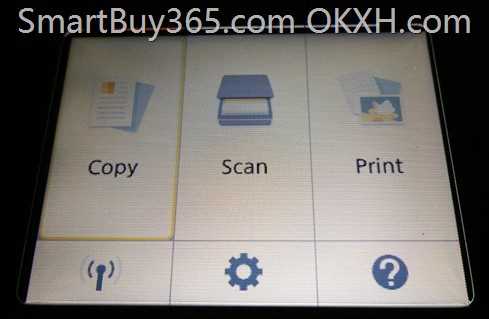
After we bought this Canon PIXMA TS5020 Wireless Inkjet All-In-One Printer printer, we have solved the following problems:
1: The previously inconvenient connection problem is solved. Now family members can use their mobile phones to print directly without the need to transfer through the computer;
2: If it is an ordinary computer printing, we can use wired network, wireless network, or USB connection,
3: If the file or photo is on the SD card, we can also directly plugin the SD card into the printer and print directly;
4: The print quality is improved;
5: The printing speed is also improved.

Search
Site QR Code
